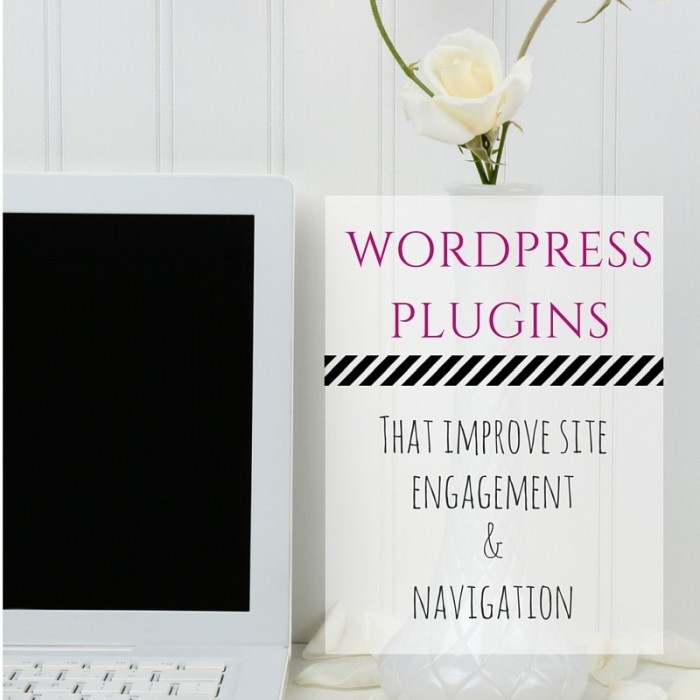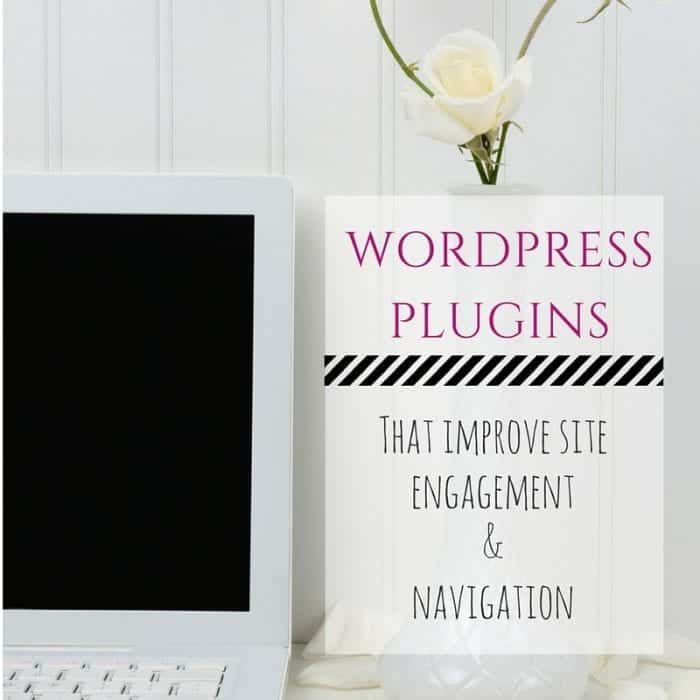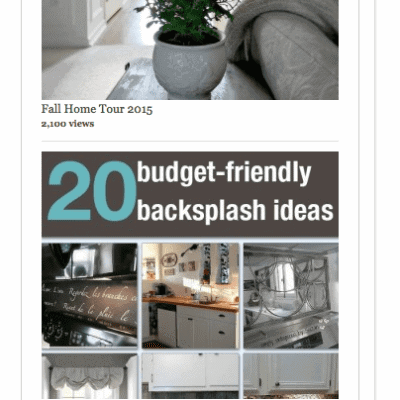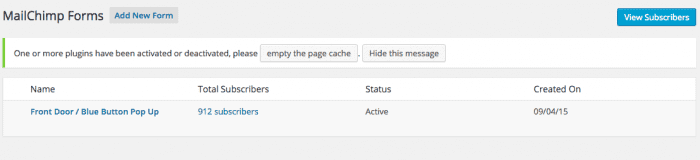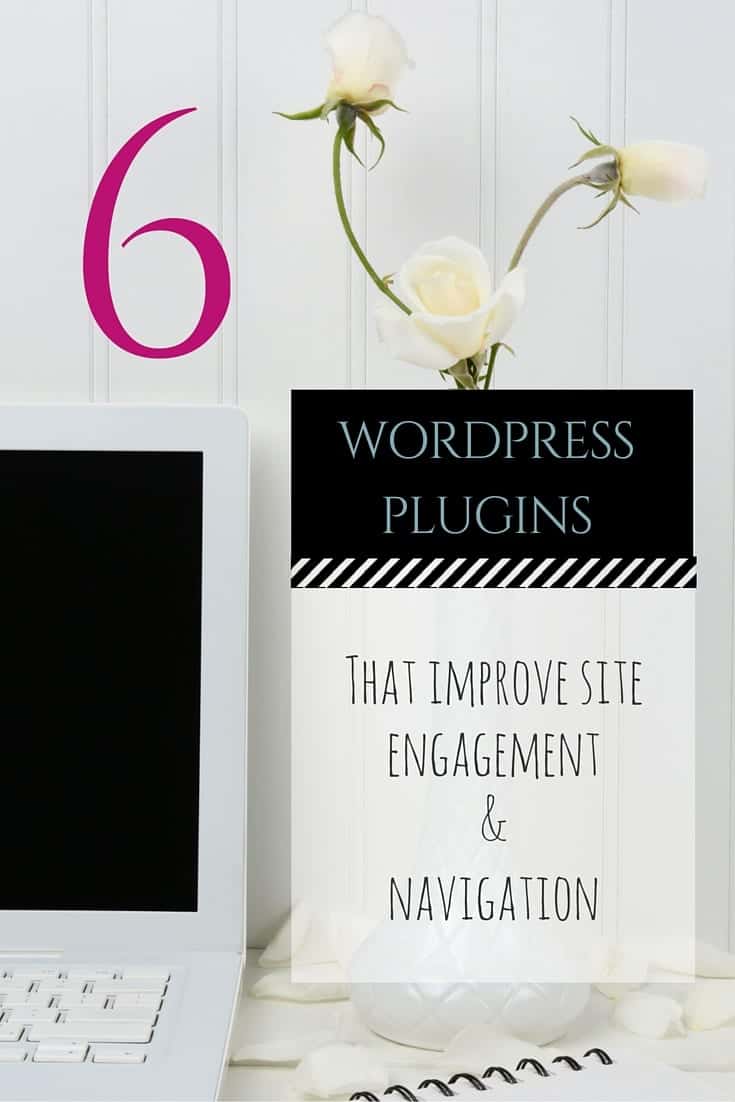Lately, I’ve been hyper-focused on increasing traffic to my site. So today I’m going to share a few plugins that I’ve discovered that have significantly increased user engagement and pageviews on my site, and keep readers clicking for more.
Expand Category Archives with Genesis Grid Loop
Once upon a time…when readers would click to see ALL of my DIY projects, they would be disappointed because they would only see about ten posts. This meant readers would need to paginate through thirteen pages to see my remaining projects. I was afraid that I was losing readers before they would even get to the next page. After installing Genesis Grid Loop, I indicated how many posts on the grid that I wanted to appear on the category archives. For instance, on my new DIY Gallery (a blog category archive), they can now scroll further to see all of my posts. This gives readers more eye candy, and encourages more click throughs. (Required Genesis framework, be sure this plugin is compatible with your current theme).
Above: Expanded category archives, thanks to the Genesis Grid Loop plugin
Encourage more clicks with Contextual Related Posts
While I know it’s customary to place ads at the bottom of a blog post, I am currently focusing my efforts on growing my traffic and encouraging additional clicks. The instant I installed this plugin, I noticed more click-throughs and increased traffic on my blog (see the bottom of this post for a glimpse). Contextual Related Posts plugin will pull additional articles (from your own blog content) and place it at the bottom of a post (in a pretty grid or text formats). There are a number of ways to set this up, and I like the overall aesthetic. I have the option to edit the CSS and format it however I’d like, but right now it appears with standard settings on my blog. (Tip: if you don’t have a good feature image — like me on some of my older posts — it will put a random picture in there. So always try to include a good feature image in order for this plugin to look pretty).
Hide specific categories from your feeds + main page with Simply Exclude
If you’ve ever wanted to write about new topics that wouldn’t resonate with your core readers, this plugin is for you. It allows you to omit that category from your main page, searches, feeds and archives if you so choose, but it still allows you to assemble those posts under a category. In my case, I’ve been wanting to write “how to blog” articles for a long time, but didn’t want those articles to appear on my main page (I don’t want to lose my DIY readership). With Simply Exclude, I can do that now, and potentially attract an entirely new type of reader to my blog. My newest category is called “Blogging Tips” and the posts do not show on my main page. I was SO excited to find this plugin, because the possibility of expanding my niche (without having to start a brand new site) is finally a reality!
Increase sidebar engagement with WordPress Popular Posts
(Click to enlarge the picture on the right) On my sidebar, I have a dynamic plugin called WordPress Popular Posts that shares what my most popular posts are. Options are available to show thumbnails, post titles, excerpts, views, author name, dates and more. As a post becomes more popular, it slides that post up the hierarchy. I enjoy having this plugin because it gives me real time intelligence on what’s trending.
Smart Archives Reloaded
Sometimes readers just want a simple list of all posts ever written, without all the clutter. I like the Smart Archives Reloaded plugin because it gives readers exactly that. (See “All Posts” on my blog). And you would be surprised how often I see this page being clicked. That’s why I provide it on my mobile menu – it’s super friendly for people that want to get away from pop ups and images that are sometimes too busy for a small mobile device.
Subscriber Pop Ups
Don’t be left behind – install a subscriber pop up (now!). Today, readers are more accustomed to pop-ups than they ever have been, so now is a good time to bite the bullet and install an email subscriber pop up. I held out for a long time, and finally installed Mailmunch Email List Builder on September 4th – and today (September 20th) I’ve obtained 912 new subscribers (see below). On the confirmation page, I offer a link to a private members-only page with free printables, which is my “gift” to new readers. And in Mailchimp, I’ve set up both daily RSS feeds as well as weekly newsletters, which immediately increase traffic, too! (More to come on that in a future post).
Note: Keeping your blog theme and plugins up to date is one of the most important tasks you can do as a blogger. Downloading a plugin that has not been updated has the potential to crash your site. Also, do not download plugins that have not been updated in several months. Read the plugin reviews carefully, and visit the main plugin page before you determine that a plugin is right for you.
What plugins have you used that have specifically increased and click-throughs on your site? Please share! I would love to check them out!